
According to Facebook, hackers from Bangladesh and Vietnam hacked the company’s entire privacy system in December 2020. Furthermore, they have stolen the personal information of Facebook users. Such groups will no longer be able to abuse the Facebook platform by scraping data from people’s accounts all over the world thanks to the Facebook lock profile feature.
What Changes Happen When The Profile Is Locked?
- Your friend request settings will not be affected if you lock your Facebook profile. Anyone can send you a friend request, and you can also send one to someone else.
- The message settings are also unaffected. You have the ability to send and receive messages to and from anyone. You can, however, restrict a user from sending messages to people who aren’t on your friend list.
- If you’ve locked your profile, information like your hometown, current city, education details, and so on will be hidden from strangers.
- Your profile pictures, cover photos along with about information are also locked to unknown users who are not on your friends’ list.
- People who aren’t on your friends’ list can’t see or zoom in on your profile picture. It could only be viewed, zoomed in on, and shared by your friends. If anyone apart from your friends try to zoom into your profile pic or view it full screen, it would show your profile is locked.
So for additional protection, here’s how to lock your Facebook profile using your mobile.
Step 1: Open your Facebook app and go to your profile
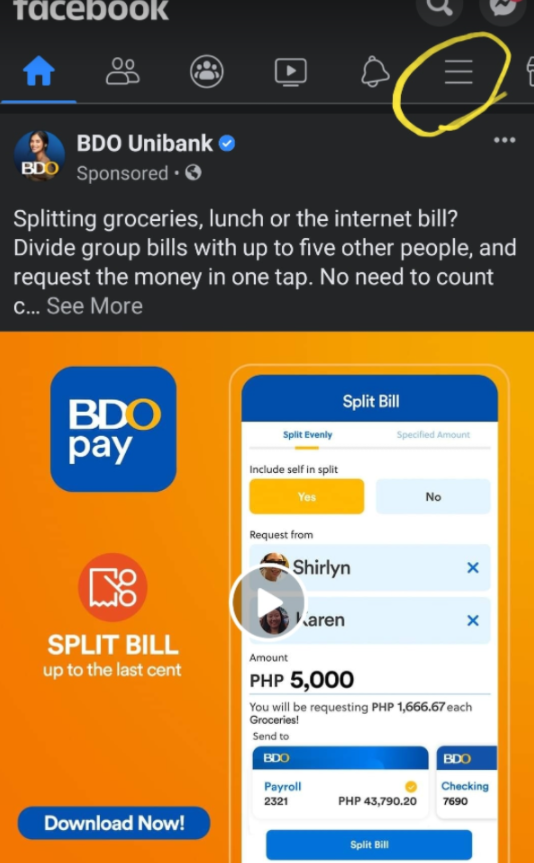
Step 2: Tap the Settings & Privacy
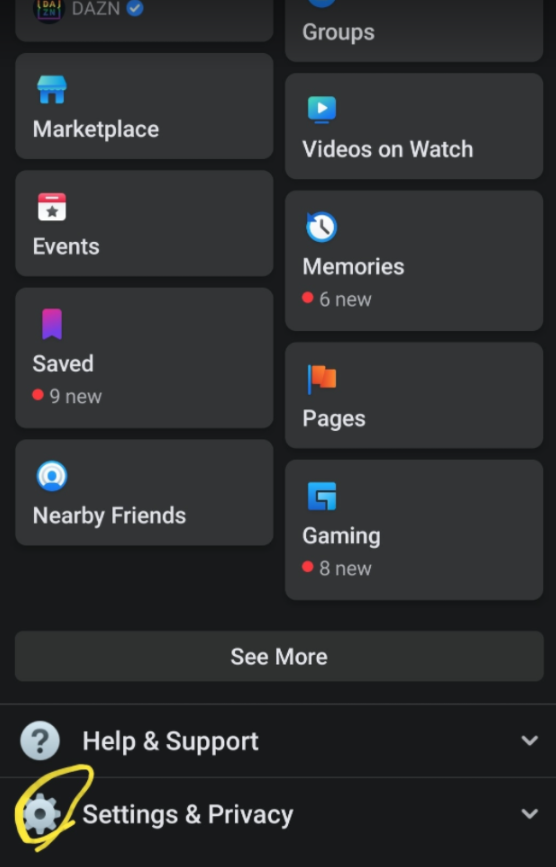
Step 3: Tap the Language
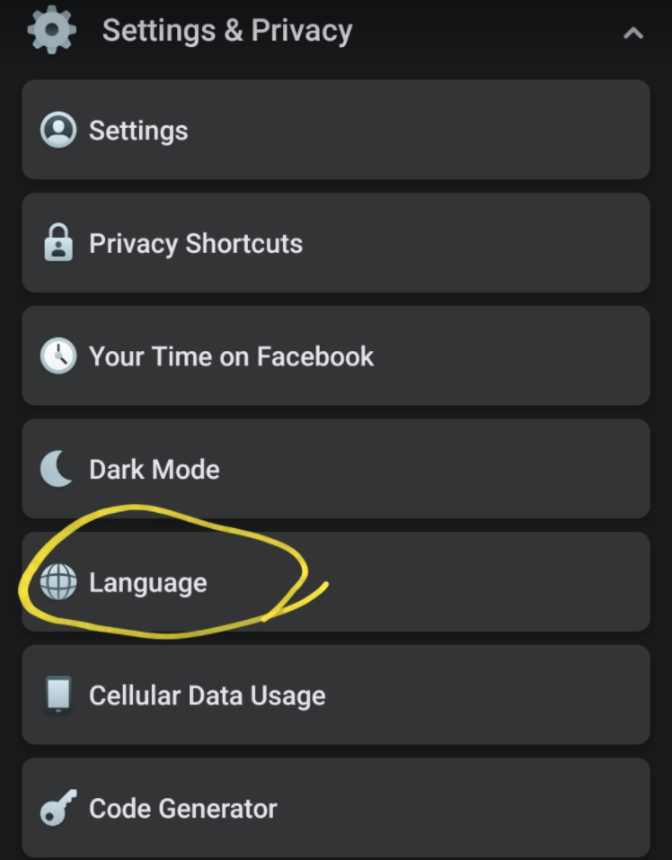
Step 4: Change the language to Burmese မြန်မာ
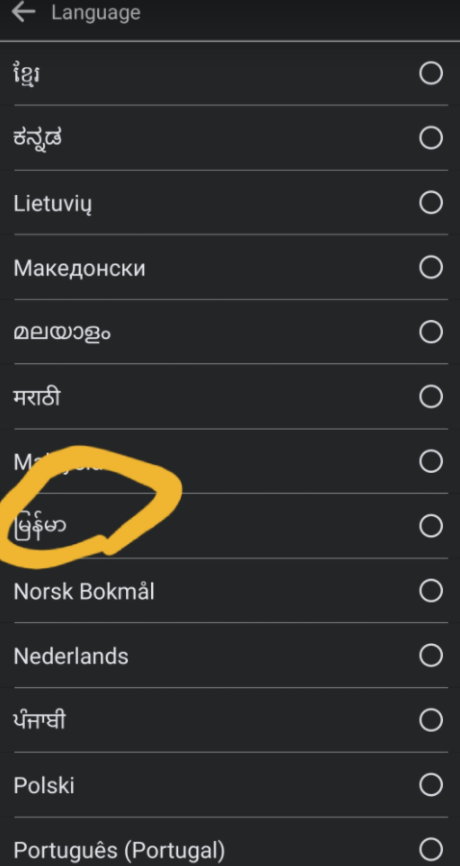
Step 5: After changing the language of your Facebook app, go to your profile again and tap the 3 dots
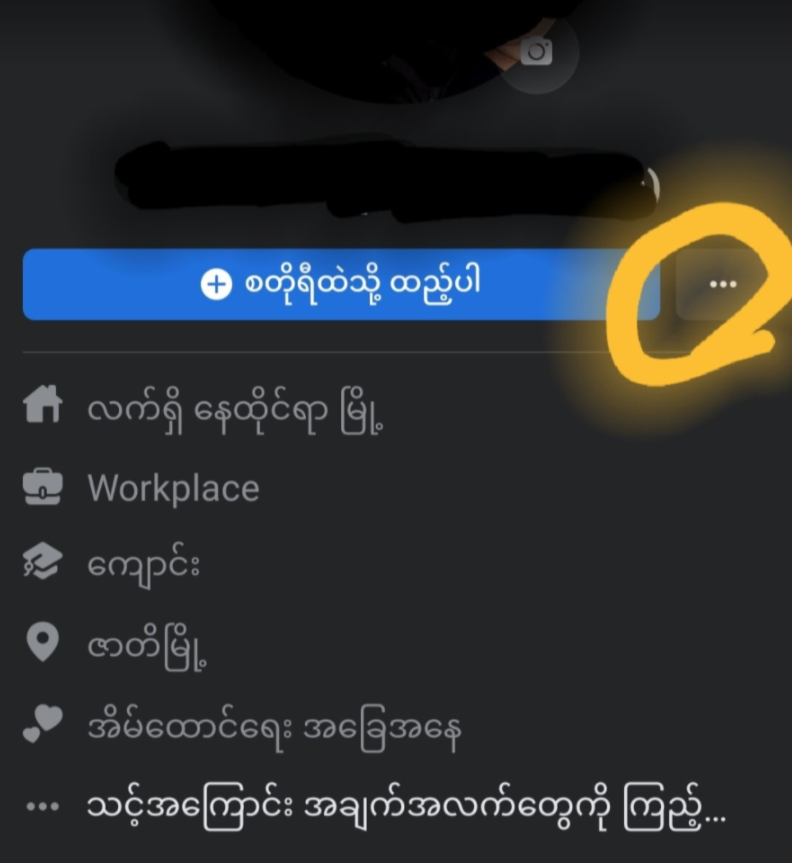
Step 6: Tap the shield icon, this will lock your Facebook profile to the public.
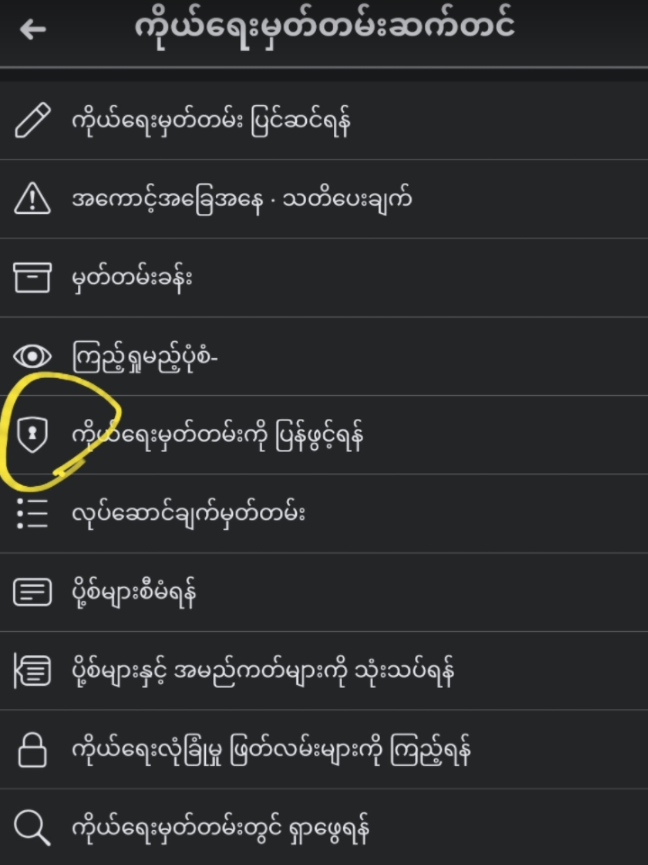
Step 7: Tap the blue button to activate the Facebook Profile Lock.
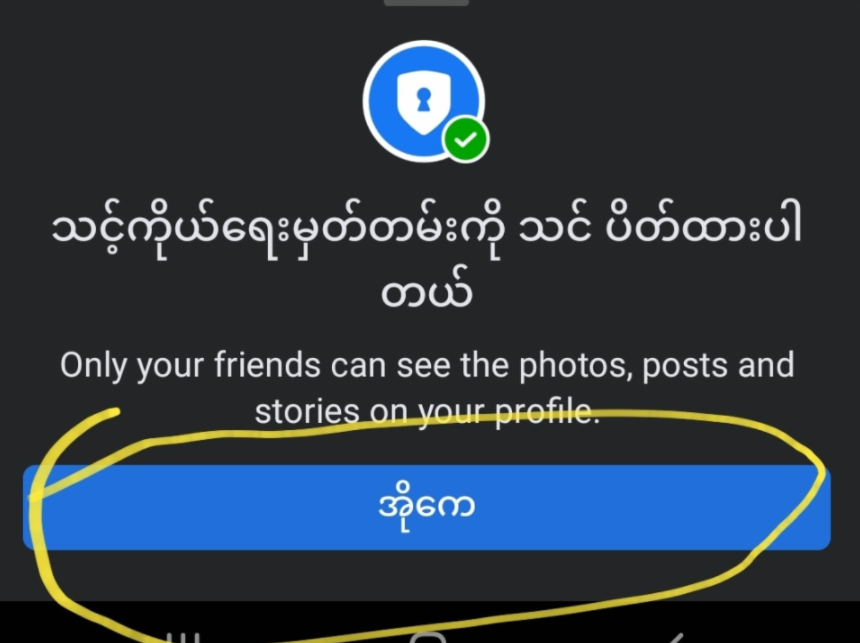
Step 8: Change the Language from following Step 1 to 4 and select English.
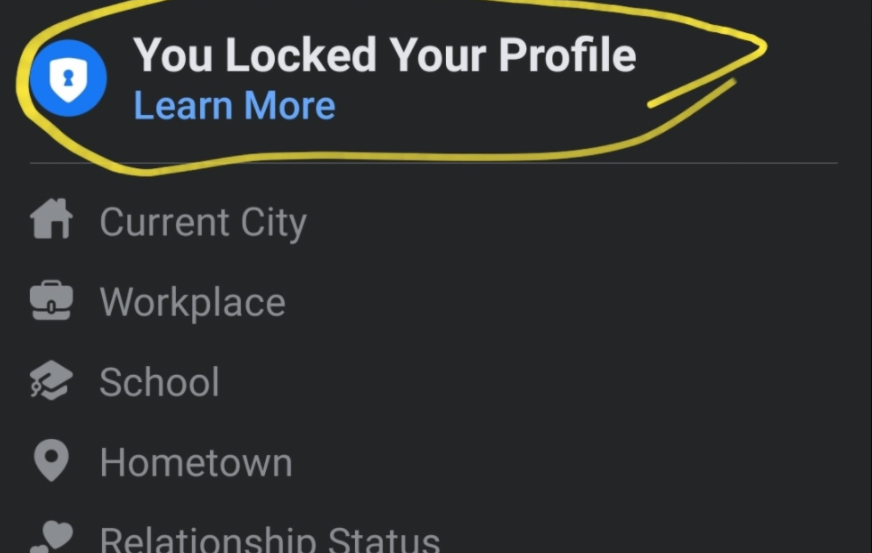
You successfully locked your Facebook profile to the public.





